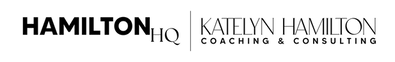There is a truth to running a 6-figure business that not everyone talks about.
Sure, you see the images of the vacations, the time off, the smiling marketing shots, which is all amazing, and not “untrue”...
But what you often don’t see is what MAKES that 6-figure business what it is. There’s actual work that goes into building that business, as well as a team of support that helps you get there. I’m all about pulling back the curtain and truly showing you the good, the bad and the sometimes ugly parts about running a business. Because it does *get* to be easy, and it does *get* to be what you want it to be, but I think it’s incredibly misleading to show people the perks and make it seem like it’s all fun and games when really there’s a lot more to it than that. Let’s chat about that, shall we?
Different Hats
Many business owners at the 6-figure level do have some support in place, however, they also still wear a lot of different hats. And wearing a lot of hats means carrying a lot of responsibility.
Sometimes that hat changes from DOING the admin work to overseeing the results of the admin work. So, there’s still a level of responsibility there that doesn’t go away just because you have support.
And the more hats you wear, the more stress you carry. But don’t get me wrong, that help does help, but as the CEO you’re still the one in charge of the final outcomes.
It’s Still Risky
When your business hits that 6-figure mark, you’ll still have to take risks. Whether those risks are in who you hire, what programs/people you invest in or putting out a new offer. And you feel that danger in each one.
If you hire wrong, you could completely create chaos and stress for yourself that, then, impacts your business performance, your energy, and your results.
If you put out the wrong offer, you could negatively impact the whole of your success by creating months where you have a marked reduction in sales that impacts your year-to-date revenue.
Risks are inherent at all levels, and are so necessary to grow and scale - but you still *feel* them at the 6-figure mark in business. There’s not a point in business where taking risks stops and you don’t feel that fear and anxiety, you just get used to that feeling and have the past truths and success to lean on to reduce those fears.
“Unsexy” business
Oh yeah, you see the Insta-worthy shots and think, “That’s what I want!” You see the manicured hands, the nannies, the well-put together look. It’s all fabulous and made possible by doing “the work”.
But what you don’t see is the “unsexy” side of that work.
You don’t see the stress holding up an empire puts on a business owner. You don’t see the daily overflowing task list. The things that bleed from one day to the next because there is ALWAYS more to do.
You don’t see the pressure of decision-making (and decision fatigue) that goes on. The systems and processes, organization and structural support that have to happen to keep a business running. You typically don’t start a business to do those sorts of things - they’re not fun and sexy, but they are necessary for success.
Sure, you get to work with clients you love AND you get to be somewhat more creative in your business. But you also have to take the unsexy with that if you want to keep the ball rolling.
Day-In & Day-Out
Those 6-figures are a direct result of the consistent, day-in and day out-actions you take - and making sure those are business building activities vs. nonessential tasks.
That’s right. If you are bored with the day-in & day-out of running a 5-figure business, don’t expect it to go away just because you’re making more money. You will still have to be the face and driving force behind your marketing and showing up.
You will still have to review the day, see what went right and what went wrong.
You will still have to flesh out new plans for the future.
The list goes on. Do you have help? You do. But you are still…the owner/operator. And these things still fall on your shoulders.
Now, I know this post makes it look like I’m bashing 6-figures, I’m SO not. It’s AMAZING to have a 6-figure business. But, it’s easier to have IF you know what to expect. Because I don’t want you to give up. I want you to know that you were made for this, and it’s SO worth it. Just think of this as a whole-picture assessment that helps you walk in with a more attuned sense of awareness.
Katelyn Hamilton is an Online Business Manager and Get Your Sh!t Together Strategist. She helps busy entrepreneurs organize, strategize and prioritize their business to go from overwhelmed to out-in-front.
After spending 6 years in the corporate world working with multimillion dollar companies, top-rated chefs and celebrities, she launched her own business to find more flexibility and freedom. She matched her corporate salary in just one year of starting her business.
Katelyn is also a wife, stepmom, dog mama of three furry friends, fitness lover, sports fanatic (Go Dawgs) and dreams of living at the beach.
Click here to book a free call to talk more about your business goals and to see if hiring an OBM is the right fit for you.